What is Document Classification? A Beginner's Guide
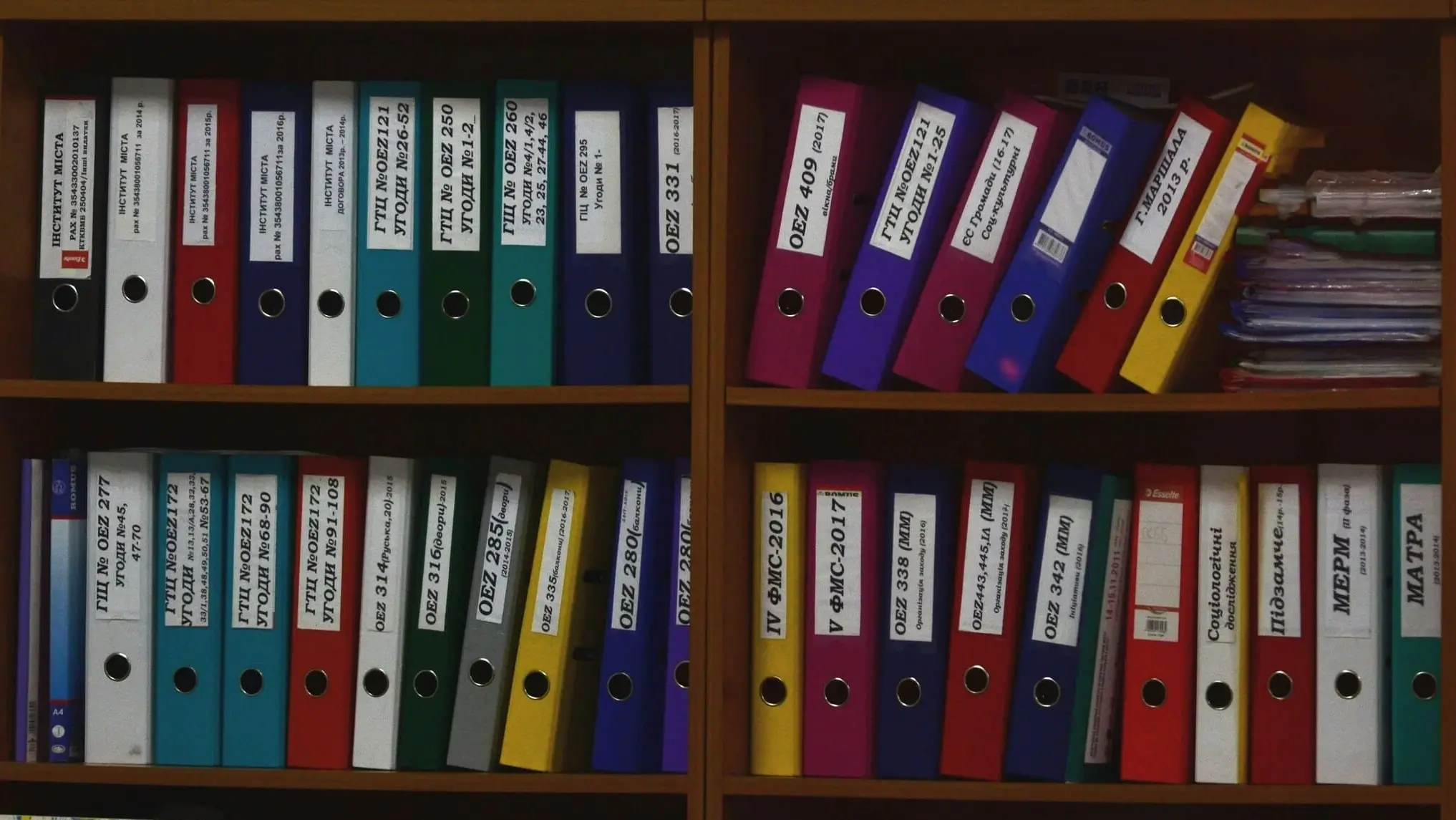
Every business deals with a flood of documents daily—emails, invoices, contracts, reports, and more. Managing these efficiently can be challenging. But what if there were a way to organize, process, and retrieve them effortlessly? That’s where document classification comes in.
Think of it as having a super-organized digital assistant that stores every document for you and fetches it instantly. This guide introduces you to the basics of document classification, explains how it works, and highlights how tools like DigiParser can transform your document management processes.
What is Document Classification?
Document classification is the process of categorizing and organizing documents based on their content. For businesses, this process helps automate workflows, improve retrieval times, and enhance productivity.
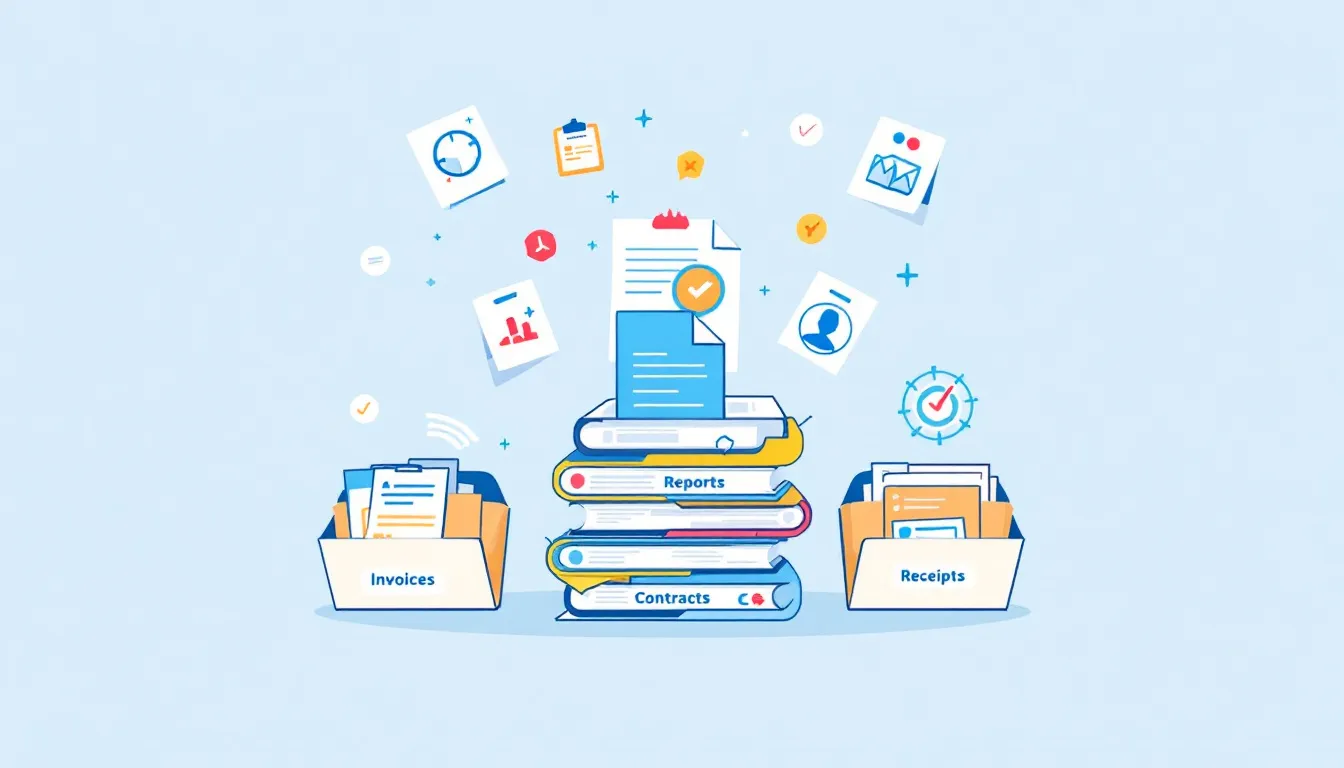
Why It’s Important
Without proper classification, finding a specific document—like a contract from two years ago—could take hours. Here’s why document classification is crucial for businesses:
- Saves Time: Quickly locate files without endless searching.
- Enhances Productivity: Automate repetitive tasks and free up your team for critical work.
- Reduces Errors: Avoid mistakes caused by manual data entry.
- Improves Decision-Making: Access well-organized data when you need it most.
How Document Classification Works
Document classification leverages advanced technologies to analyze and categorize documents. Let’s explore the key components:
Optical Character Recognition (OCR)
OCR is a crucial technology in document classification. It converts text from scanned files, PDFs, and images into editable, searchable data.
- Extracts Text: Converts images or scanned documents into readable text.
- Improves Accuracy: Ensures clean and precise data for further processing.
- Supports Multiple Formats: Handles PDFs, scanned images, and more.
Machine Learning and Artificial Intelligence (AI)
AI and machine learning make document classification smarter by learning patterns over time.
- Supervised Learning: Algorithms are trained on labeled data (e.g., invoices and contracts) to classify documents accurately.
- Unsupervised Learning: Identifies patterns and groups documents without predefined categories.
- Semi-Supervised Learning: Combines both approaches for efficiency and flexibility.
Types of Document Classification
Document classification can be categorized based on the following:
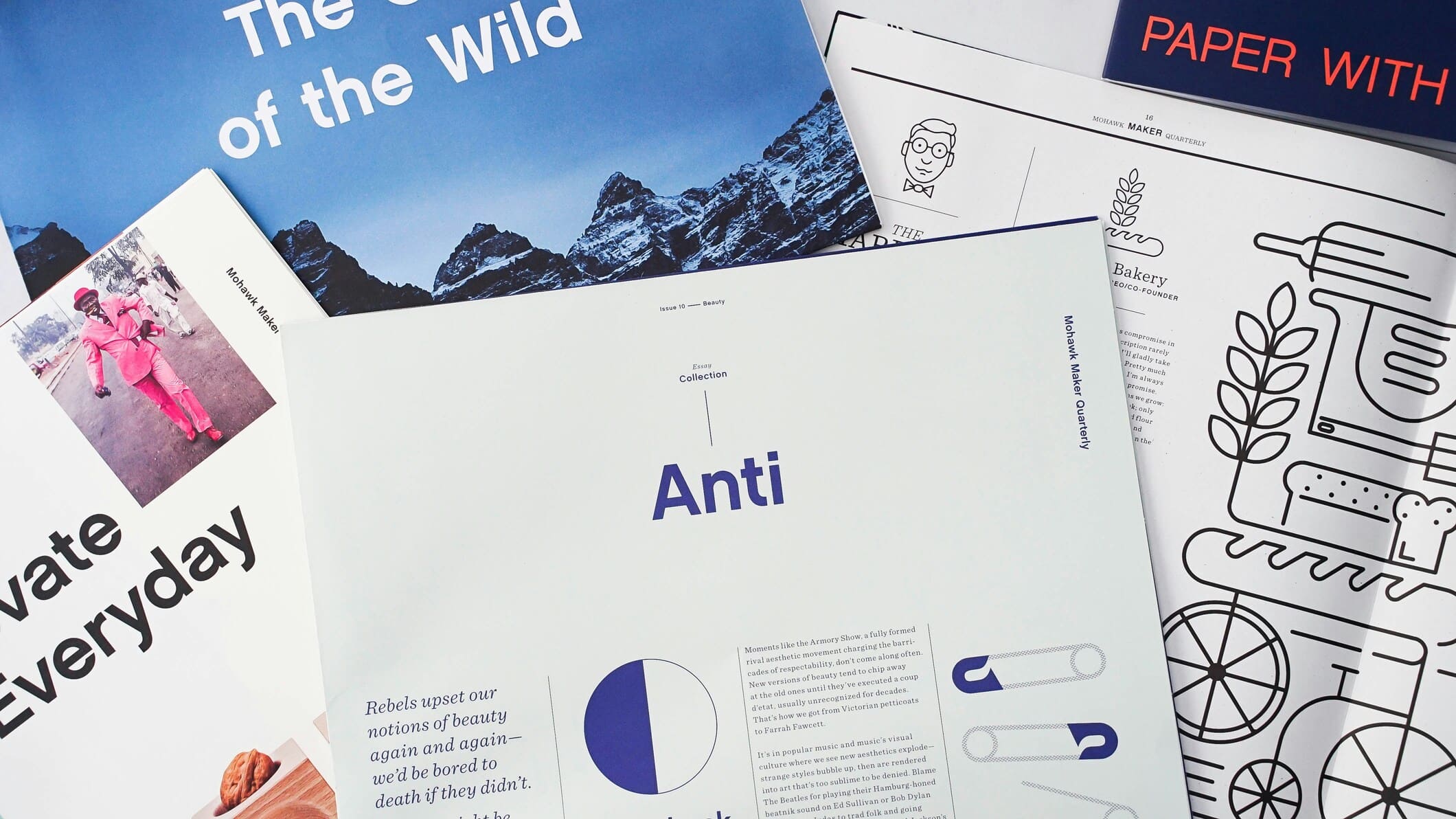
Content:
- Textual Documents: Heavily text-based files like emails or reports.
- Image-Based Documents: Scanned documents or photos requiring OCR to extract text.
- Mixed-Content Documents: Files containing both text and visuals, like brochures.
Methodology
| Method | Pros | Cons | | ------------ | ------------------------------------------------- | --------------------------------------- | | Supervised | High accuracy, predictable results | Need labeled data, time-intensive setup | | Unsupervised | No labels are required to discover patterns | Less accurate, unpredictable outcomes | | Semi | Supervised balance approach with minimal labeling | Complex to implement effectively |
Benefits of Document Classification
Efficiency and Time Savings
- Automates Workflows: Let systems handle routine sorting and data entry.
- Speeds Up Retrieval: Access documents in seconds.
Improved Data Accuracy
- Minimizes Errors: Automation eliminates human mistakes in classification.
- Ensures Consistency: Documents are uniformly processed.
Better Decision-Making
- Real-Time Access: Get the right information when you need it.
- Supports Strategic Decisions: Accurate data drives better outcomes.
Cost Savings
- Reduces Manual Effort: Lower labor costs by automating processes.
- Optimizes Resources: Allocate team efforts to higher-value tasks.

Challenges in Document Classification
While the benefits are undeniable, some challenges include:
- Handling Unstructured Data: Documents like emails or handwritten notes can be tricky to process.
- Scaling Up: The volume of documents increases as your business grows.
- Integrating with Existing Systems: Ensuring compatibility with current tools can be complex.
- Data Security: Protecting sensitive documents from breaches is essential.
DigiParser: The Ultimate Document Classification Tool
DigiParser is an intelligent document workflow automation tool that simplifies the classification process. It’s like having a digital assistant who never makes mistakes, works 24/7, and handles any document you throw at it.
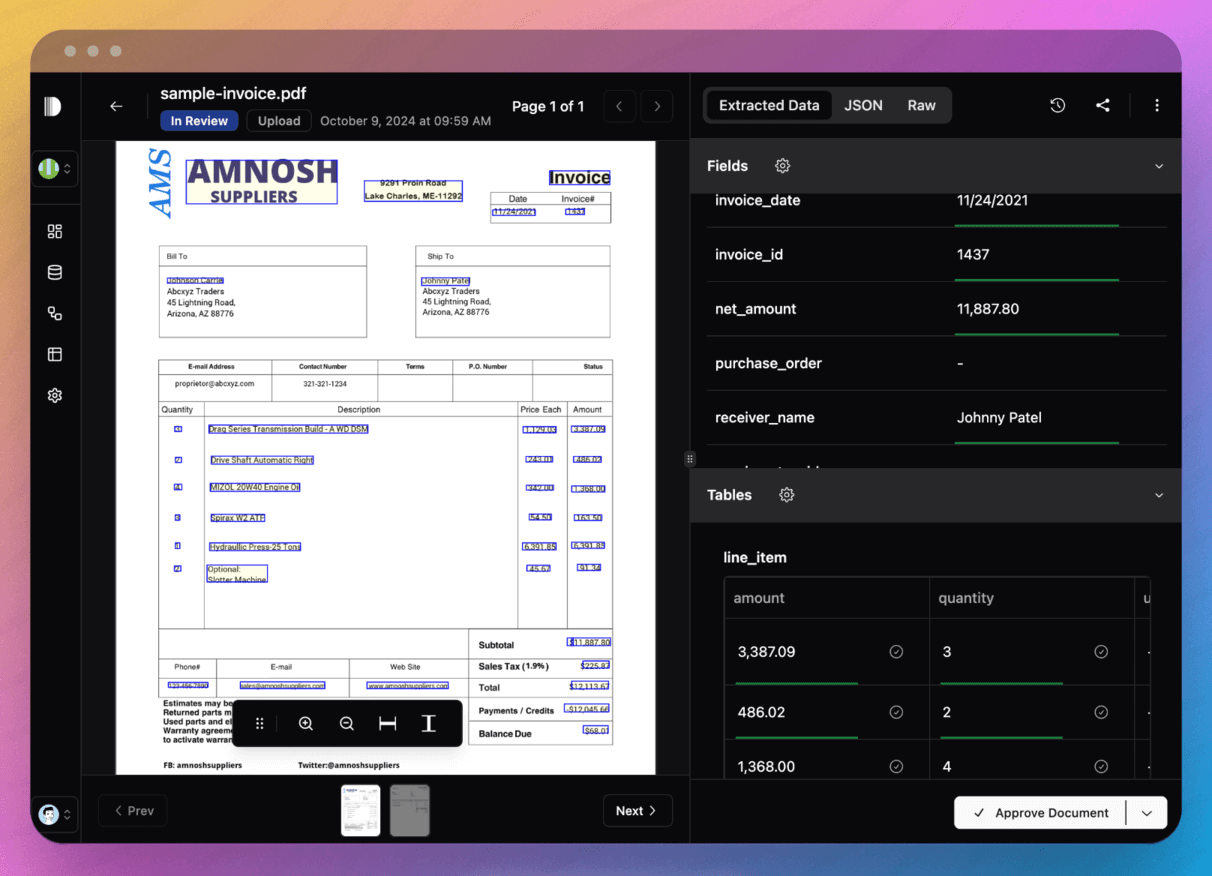
Key Features
- Advanced OCR: Extracts text from PDFs, images, and scanned files.
- Custom Parsing: Tailor classification to meet your specific needs.
- Scalability: Handles large volumes of data with ease.
- Seamless Integration: Connects with tools like Google Drive, Airtable, and Gmail.
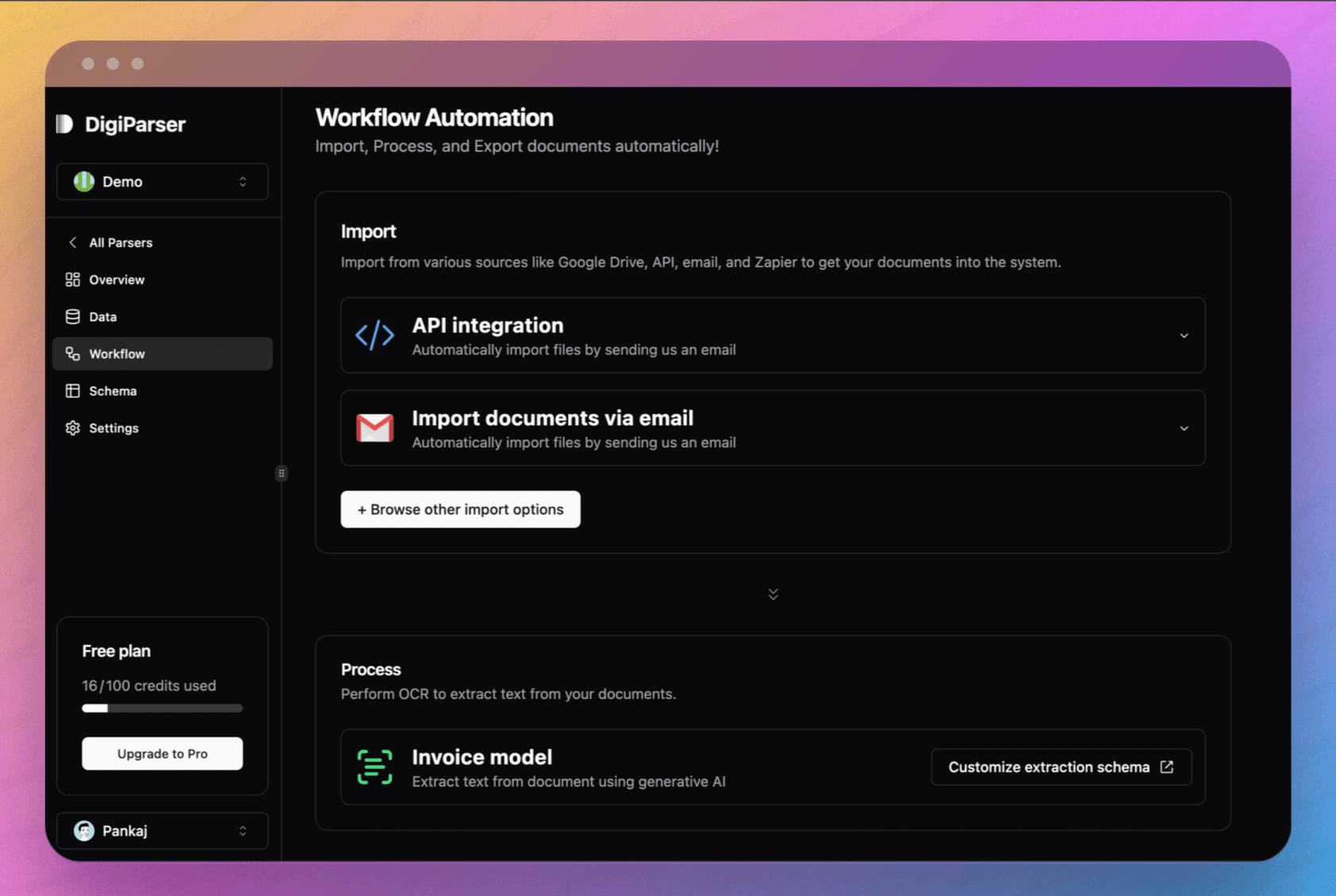
Real-World Applications of Document Classification
Finance & Accounting
- Automate invoice processing.
- Classify and organize receipts for expense tracking.
Logistics
- Sort shipping documents and delivery notes.
- Manage inventory with data extracted from purchase orders.
Healthcare
- Organize patient records and lab reports.
- Ensure compliance with healthcare regulations.
Legal Sector
- Streamline case management with categorized legal files.
- Quickly retrieve documents during legal proceedings.

Best Practices for Document Classification
- Preprocess Data: Clean up and standardize formats for better accuracy.
- Monitor Performance: Track classification accuracy and processing speed regularly.
- Prioritize Security: Use encryption and role-based access controls to protect sensitive data.
- Stay Compliant: Adhere to regulations like GDPR, HIPAA, or other industry-specific standards.
Conclusion
Document classification is no longer a luxury—it’s a necessity in today’s fast-paced business environment. By automating this process, you can save time, reduce costs, and improve data accuracy. Tools like DigiParser make it easy to implement, enabling your business to focus on growth and innovation.
Transform Your Document Processing
Start automating your document workflows with DigiParser's AI-powered solution.