DigiParser vs Parseur: The Comprehensive Comparison
Compare features, pricing, accuracy, and capabilities to find the ideal email and document parsing solution.
DigiParser vs Parseur Features
Compare key features, pricing, and capabilities to choose the best parsing solution.
DigiParser
- Free tier with 100 documents, no credit card required
- Starting at $14/month for 100 pages
- 99.7% accuracy - works on any document instantly
- 5,000+ integrations beyond just email workflows
- AI handles all document types automatically
- Confidence scores for quality assurance
- Advanced table extraction without templates
- Process via email, upload, or API - your choice
- Handwritten text recognition included
- Inbox-like UI for easy document management
- Unlimited team members on paid plans
Parseur
- Free tier adds watermarks to your data
- Starting at $39/month for only 300 docs
- Template-based means inconsistent accuracy
- Far fewer integrations than modern tools
- Every doc type needs manual template setup
- No quality metrics or confidence scores
- Tables require complex template rules
- Minimal data transformation options
- Can't process handwritten documents
- Email-only - can't handle uploads or API
- Limited users per plan
What Matters Most to You?
Select your top priority to see how DigiParser compares in the areas you care about most
Calculate Your Savings
See how much you could save by switching from Parseur to DigiParser
Migration Timeline from Parseur
Switching is easier than you think. We provide free migration support to ensure a smooth transition.
Migration Difficulty
Simple automated migration - just setup and import documents
What Makes It Easy?
- Setup your parser in DigiParser
- Import your documents
- Start processing - no configuration needed
Our team provides hands-on support throughout the entire migration process at no extra cost.
Migration Process
Step-by-step guide to switching from Parseur
Setup
- Create DigiParser account (2 minutes)
- Setup your parser (no configuration needed)
Import
- Import your documents
- Automated AI processing starts immediately
Done
- Start processing - no training or setup required
- Free support available if needed
We Make Migration Easy
Our migration team has helped hundreds of companies successfully switch from Parseur to DigiParser. We handle the heavy lifting so you can focus on your business.
Feature Breakdown
A comprehensive comparison of essential features for email and document parsing.
| Feature | DigiParser | Parseur |
|---|---|---|
| Starting Price | $14/month 100 pages | $39/month 300 documents |
| Free Tier | 20 docs/month No watermark, full features | 50 docs/month With watermark |
| Accuracy | 99.7% AI-powered with confidence scores | Variable Template-dependent |
| Document Types | All formats PDFs, images, emails, scans | Emails & PDFs Email-centric tool |
| Auto Schema Detection | Yes AI detects fields automatically | No Manual template setup required |
| Table Extraction | Advanced Complex tables & line items | Basic Simple table support |
| Handwriting Recognition | Yes AI-powered handwriting OCR | No Not supported |
| Integrations | 5,000+ tools Zapier + direct integrations | Limited Zapier + webhooks |
| Team Members | Unlimited On paid plans | Limited by plan 2-5 users per plan |
What Matters Most For Your Business?
Explore the key factors that will help you decide between DigiParser and Parseur.
Pricing Comparison
DigiParser offers better value at $14/month for 100 pages compared to Parseur's $39/month for 300 documents. When normalized per document, DigiParser is more affordable.
Plus, DigiParser's free tier (20 docs/month without watermarks) is still more flexible than Parseur's 50 docs/month with watermarks.
Cost Per Document
DigiParser: $0.14/doc • Parseur: $0.13/doc — Comparable pricing but DigiParser offers more features
Free Tier Value
DigiParser gives you 100 docs/month forever with full features and no watermarks. Parseur limits you to 50 docs/month with watermarks on outputs.
Team Costs
DigiParser includes unlimited team members on paid plans. Parseur limits you to 2-5 users per plan, requiring expensive upgrades for growing teams.
The Bottom Line
While per-document costs are similar, DigiParser delivers far more value with better features, unlimited team members, and a more generous free tier.

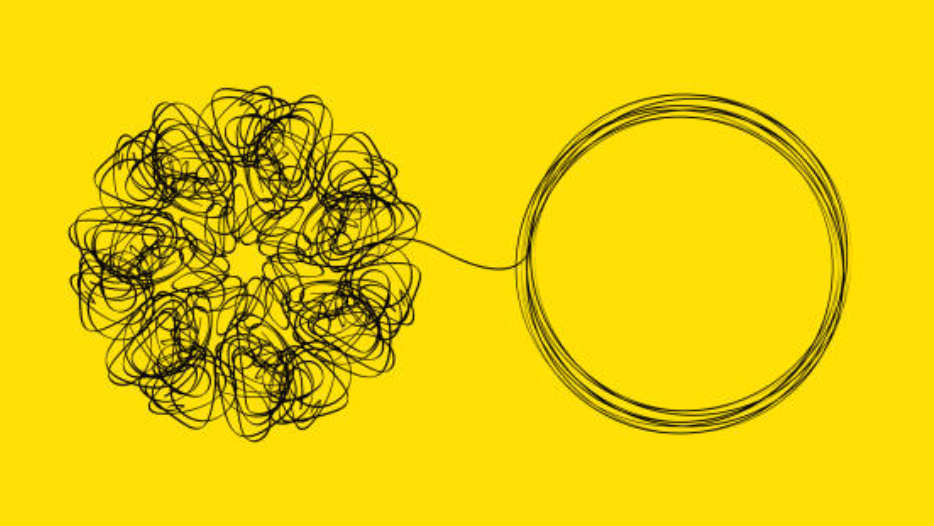
Setup and Ease of Use
DigiParser's AI automatically detects document schemas, meaning you can start extracting data immediately without creating templates.
Parseur requires manual template creation for each document type. You need to mark fields on sample documents and create extraction rules, which can take hours.
DigiParser: Zero Setup
Upload a document and DigiParser's AI automatically identifies and extracts all fields. No template creation, no manual configuration. Start in minutes.
Parseur: Manual Templates
Must create a template for each document type by manually marking fields, setting extraction rules, and testing with sample documents. Can take hours to set up.
The Bottom Line
If you value your time, DigiParser's auto-detection beats manual template creation. Set up in minutes, not hours.
Accuracy and Intelligence
DigiParser achieves 99.7% accuracy with AI models specifically trained for document extraction, and provides confidence scores for quality control.
Parseur's accuracy depends on template quality and document consistency. Variable formats can cause extraction failures.
DigiParser Intelligence
AI handles layout variations automatically. Extracts handwritten text. Processes complex tables. Adapts to document changes without manual updates.
Parseur Limitations
Templates break with format changes. No handwriting support. Basic table extraction. Requires template updates when documents change.
The Bottom Line
DigiParser's AI intelligence provides reliable, consistent accuracy. Parseur's template approach struggles with document variations.
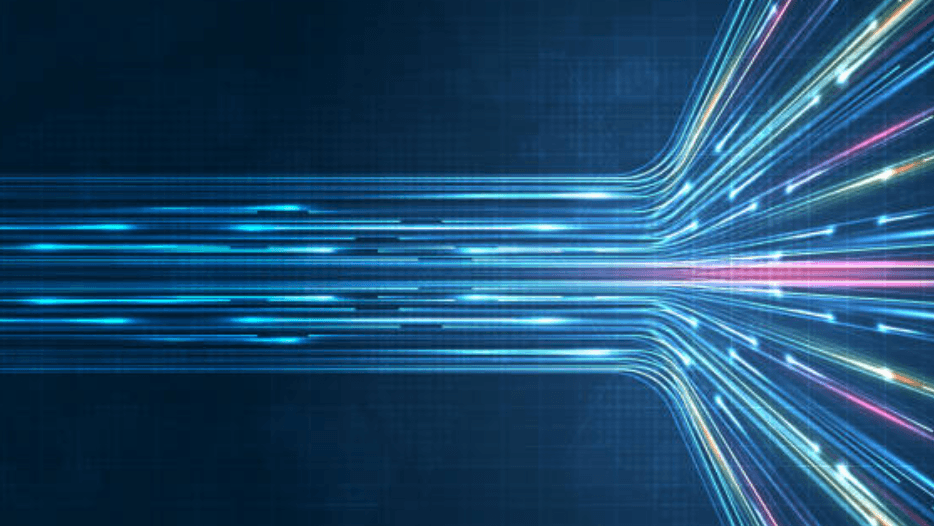
Why Smart Teams Choose DigiParser Over Parseur
Discover the advantages that make DigiParser the smarter choice.
Zero Setup Time
No templates to create. AI automatically detects and extracts fields from any document. Start processing in minutes.
"We saved 20 hours of template setup time by switching from Parseur to DigiParser."
Emma K.
Operations Manager
99.7% Accuracy
Specialized AI models deliver consistent accuracy across all document types with confidence scores for quality control.
"The confidence scores give us the assurance we need to automate critical workflows."
Brian H.
Finance Director
Advanced Features
Handwriting OCR, advanced table extraction, post-processing rules, and unlimited team members included.
"The handwriting recognition alone was worth switching. Game-changer for our forms."
Nicole P.
COO
Choose the Right Solution
Find the perfect parsing solution based on your specific business requirements.
Choose DigiParser if you need:
Zero setup time
AI auto-detects fields without manual templates
Variable document formats
AI adapts to layout changes automatically
Handwriting support
Extract data from handwritten forms and documents
Unlimited team collaboration
No per-user fees, scale your team freely
Choose Parseur if you need:
Extremely consistent emails
Emails that never vary in format
Time for template creation
You can invest hours in setting up templates
Simple documents only
No handwriting or complex tables
Small team
2-3 users maximum
Ready to Upgrade from Manual Templates?
Join thousands of businesses who switched from Parseur to DigiParser for AI-powered automation without the template hassle.
Real Companies, Real Results
See how businesses like yours successfully migrated from Parseur to DigiParser
Customer support company
Customer Service
"We process customer documents from email and uploads. Parseur only handled email and needed manual templates. DigiParser does both automatically with better accuracy."
Legal documents processor
Legal Services
"Legal docs need precise extraction. Parseur's email-only approach and basic OCR wasn't enough. DigiParser handles everything with 99.7% accuracy. No templates, no hassle."
Travel agency
Travel & Hospitality
"Booking confirmations come via email and upload. Parseur only did email. DigiParser handles both with excellent accuracy at a better price. Migration was immediate."
Explore All Parseur Alternatives
Parseur Alternatives
Explore Our Document Parsing Solutions
See how DigiParser delivers on its promises